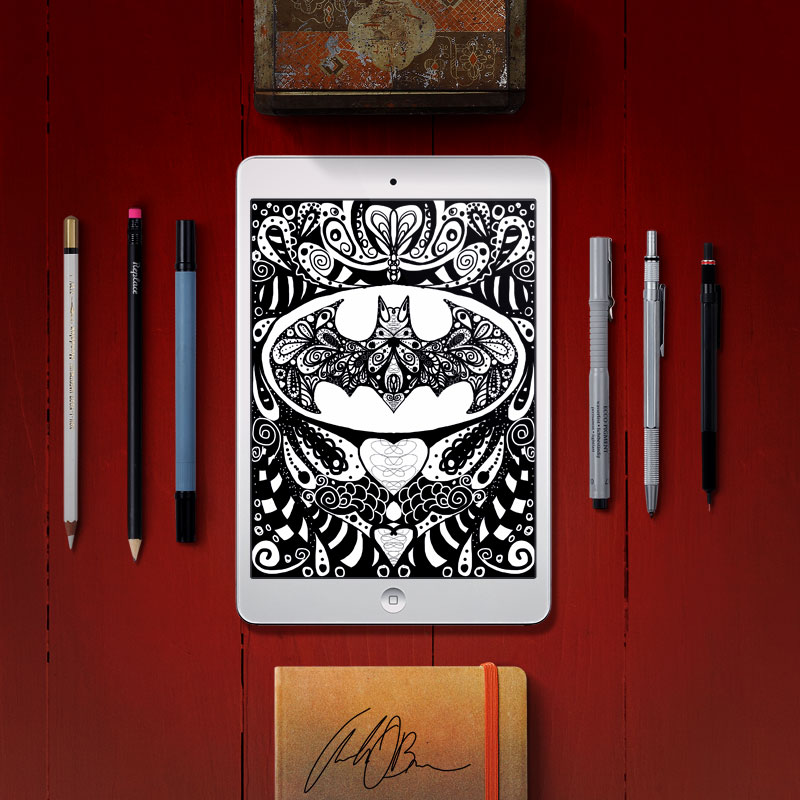Super Easy Soft Shadows in Illustrator
STEP 1 Open Illustrator and create a new document. Select the logo or symbol you want to apply the effect. I am using the Abduzeedo symbol. STEP 2 Select the black outer circle and then go to Effect>3D>Extrude & Bevel. Use Front of the Position, 50pt for the Extrude & Bevel, 20pt for the Height …